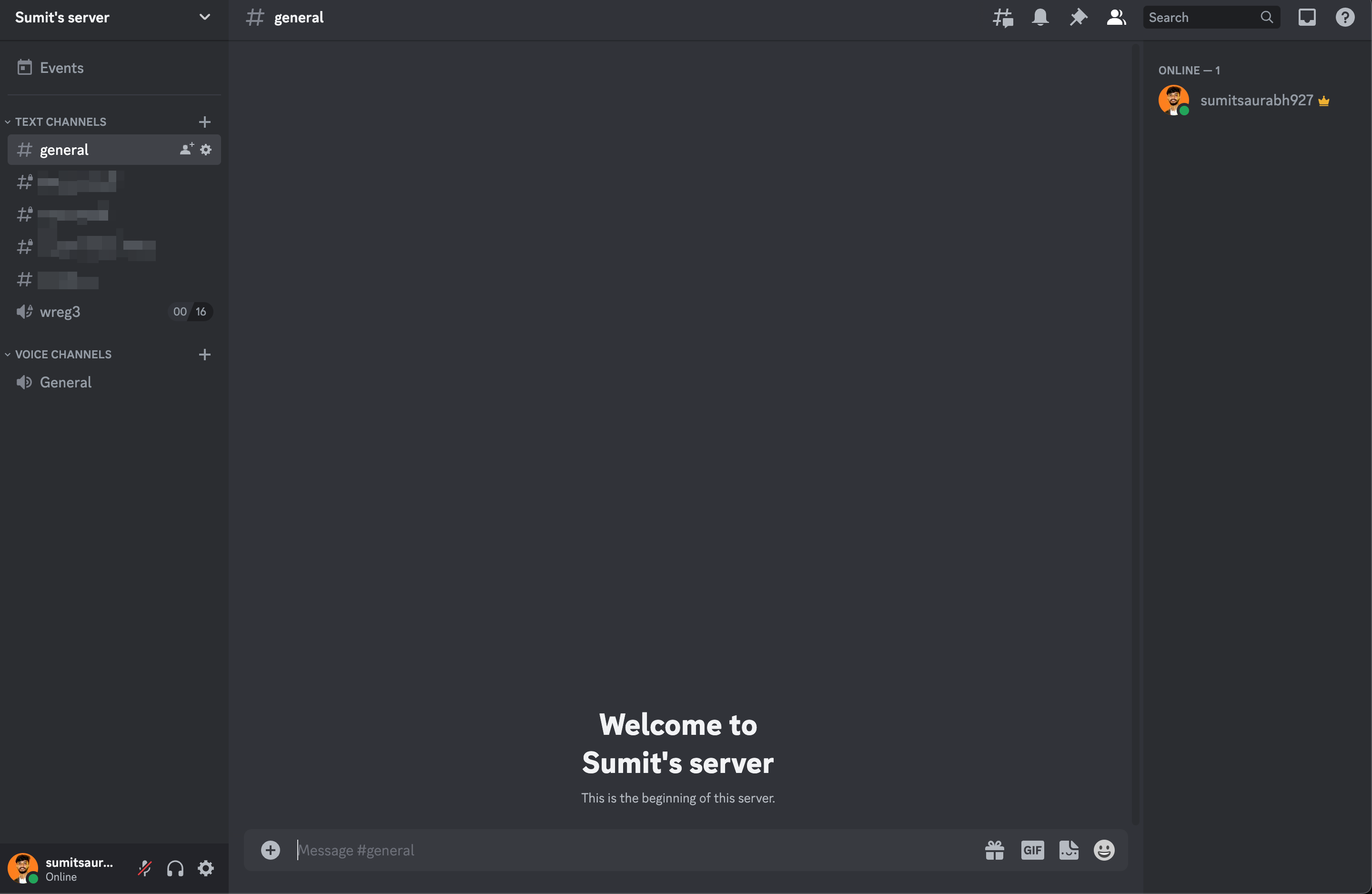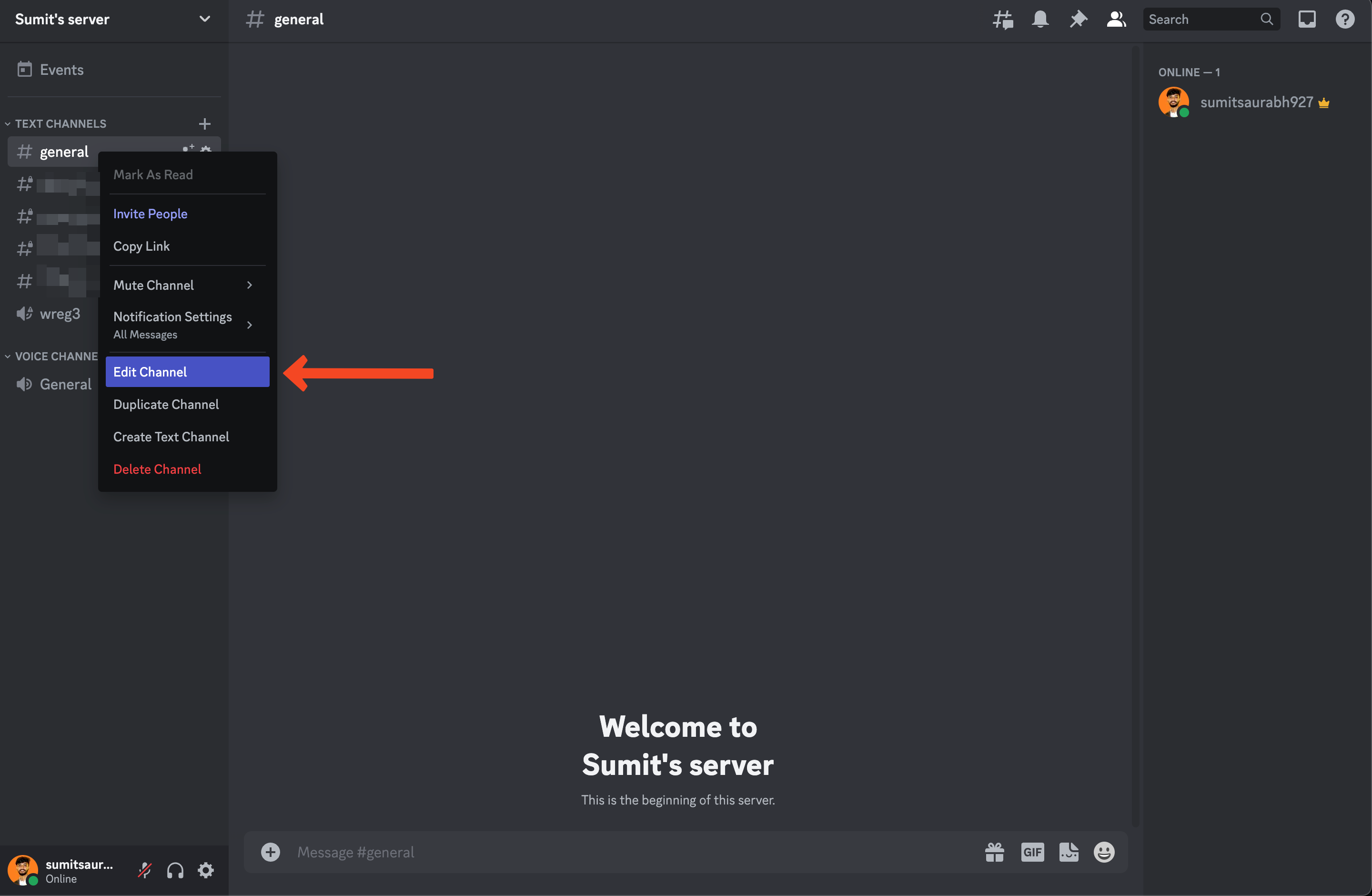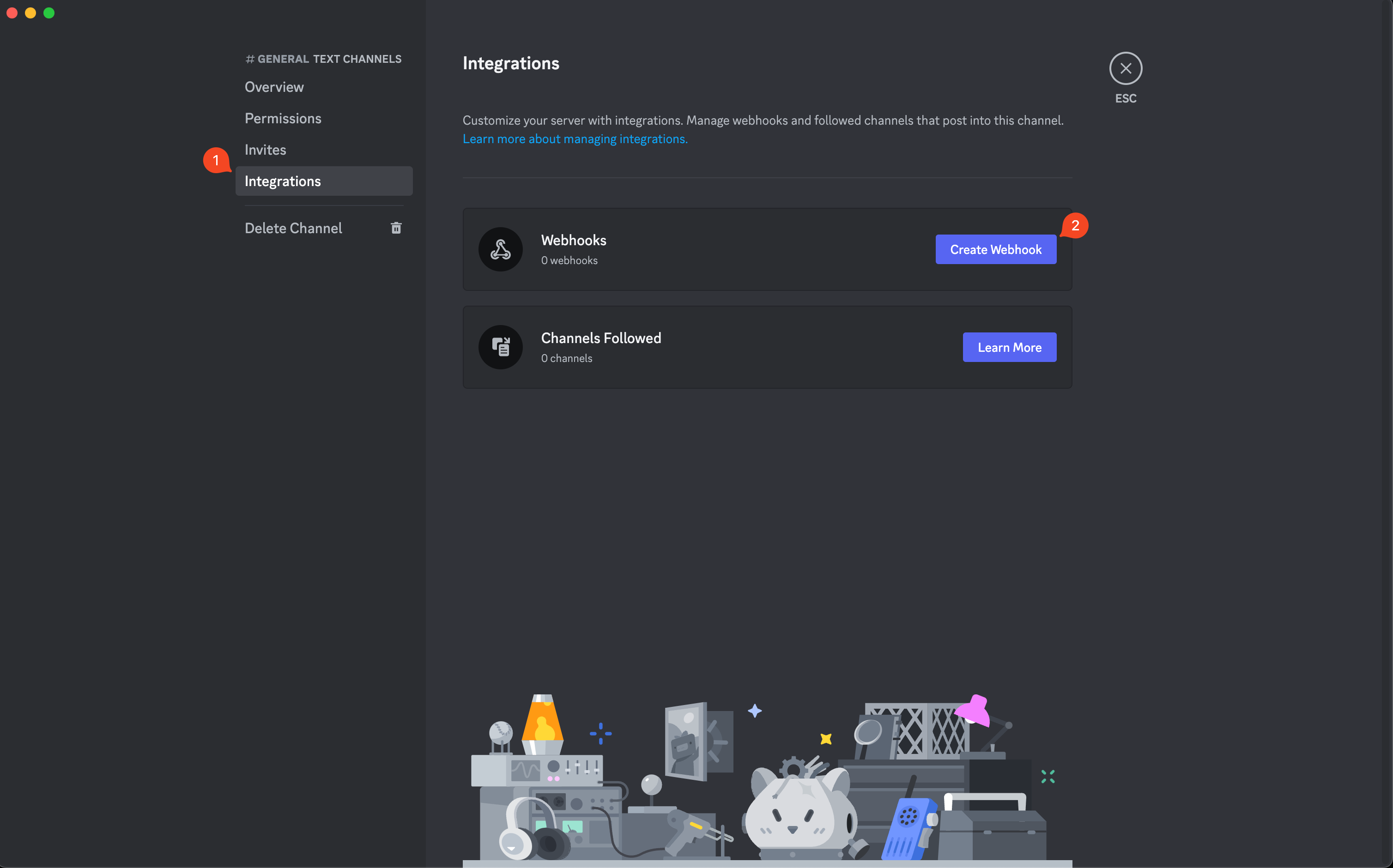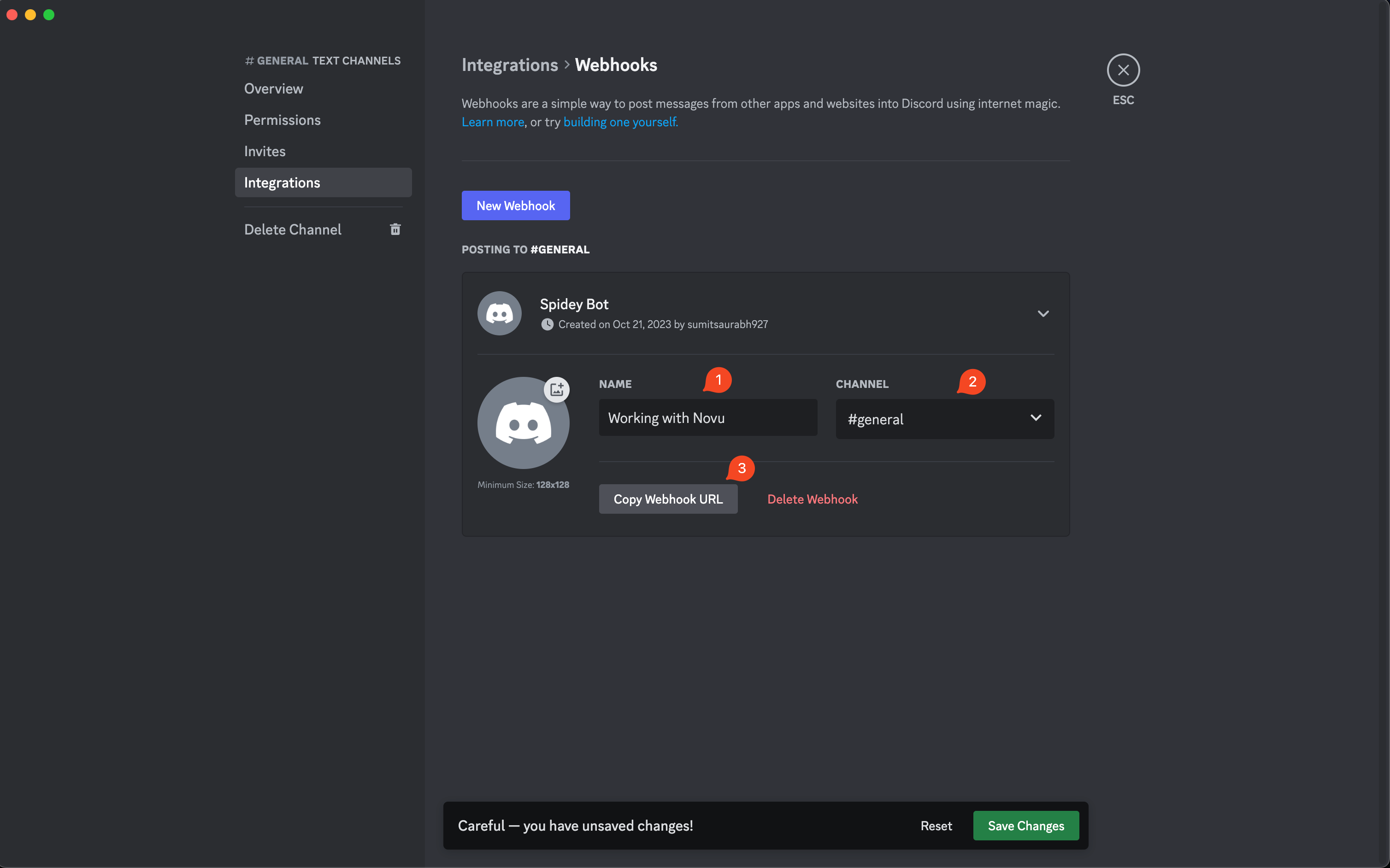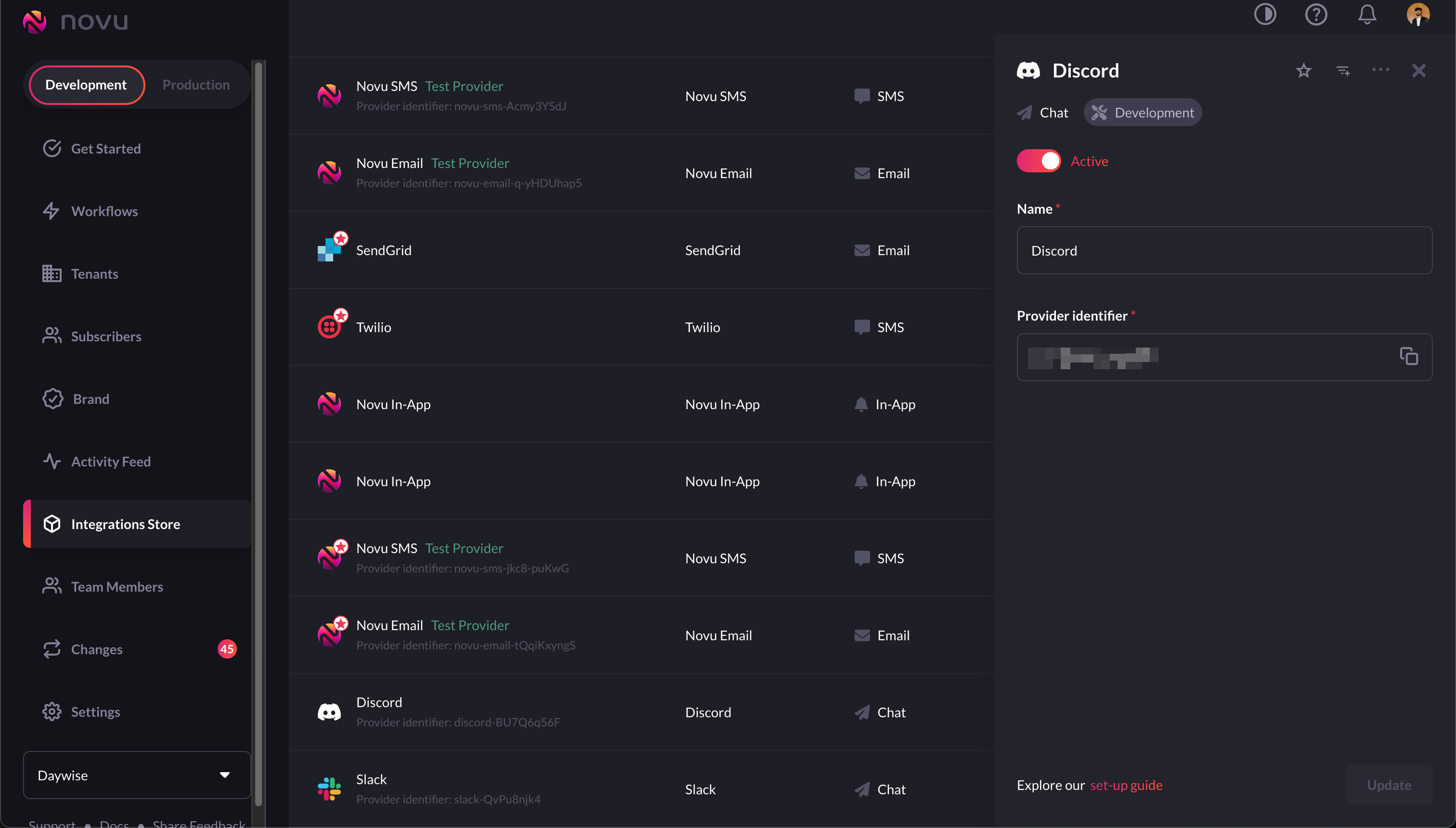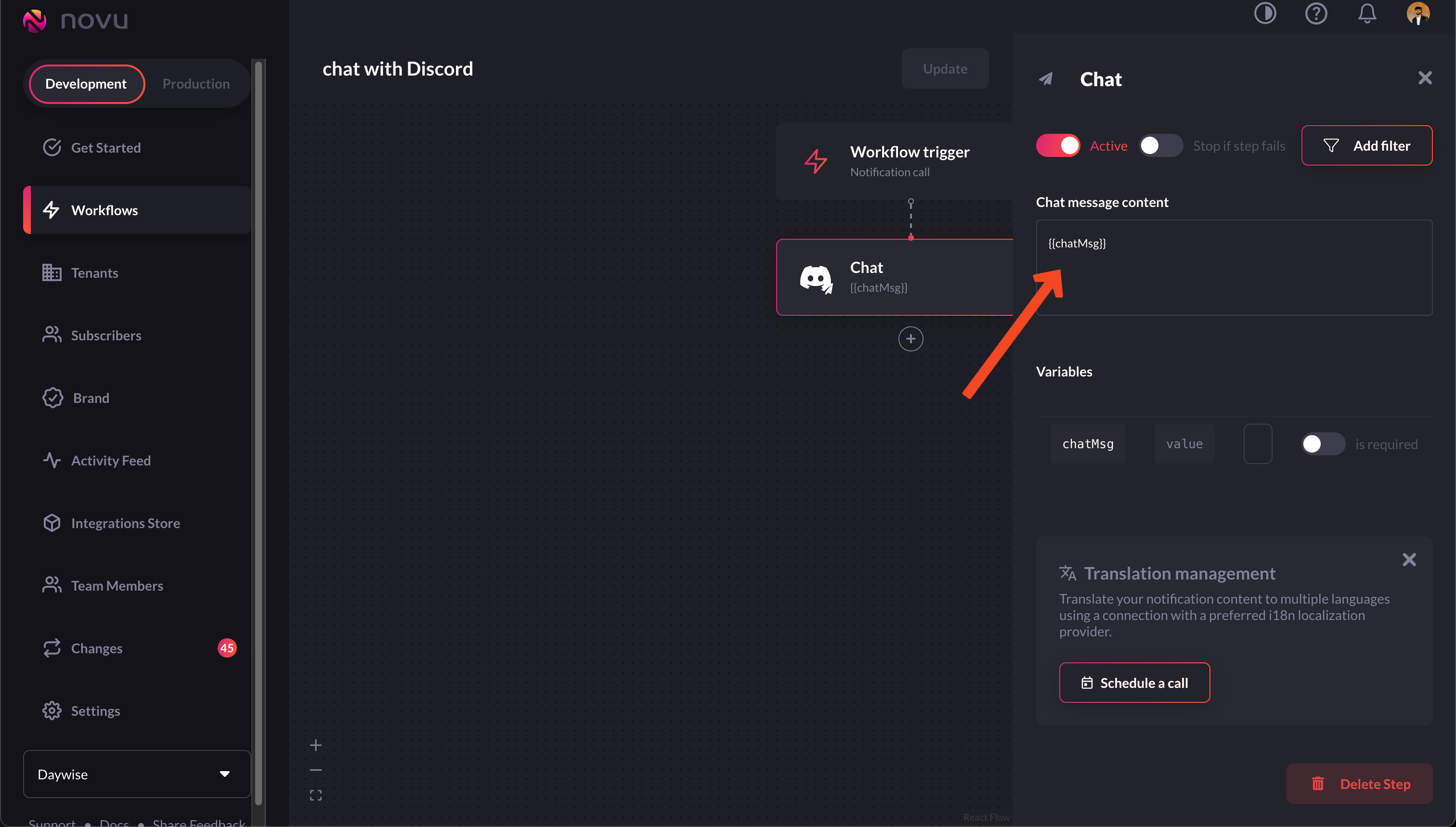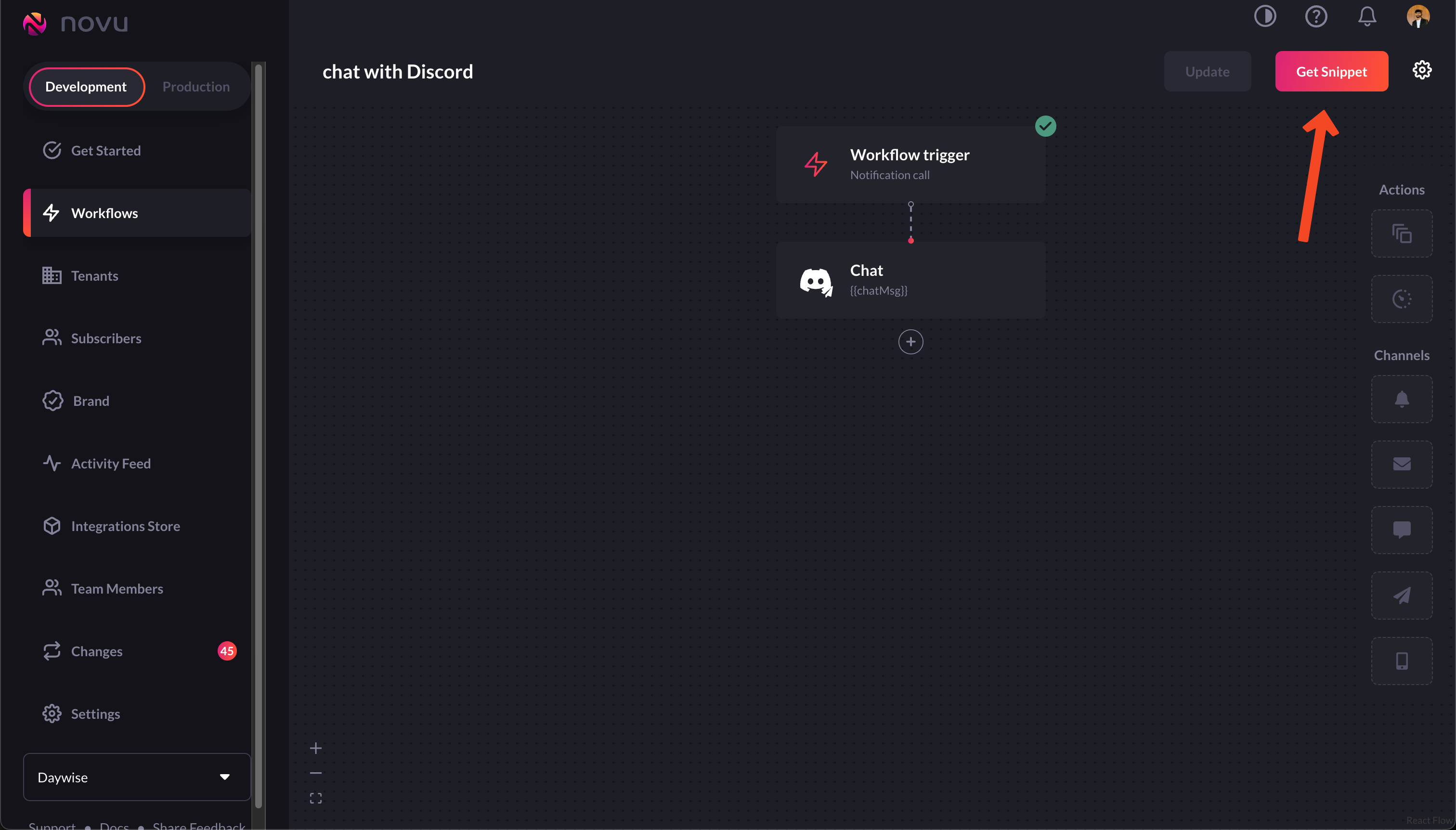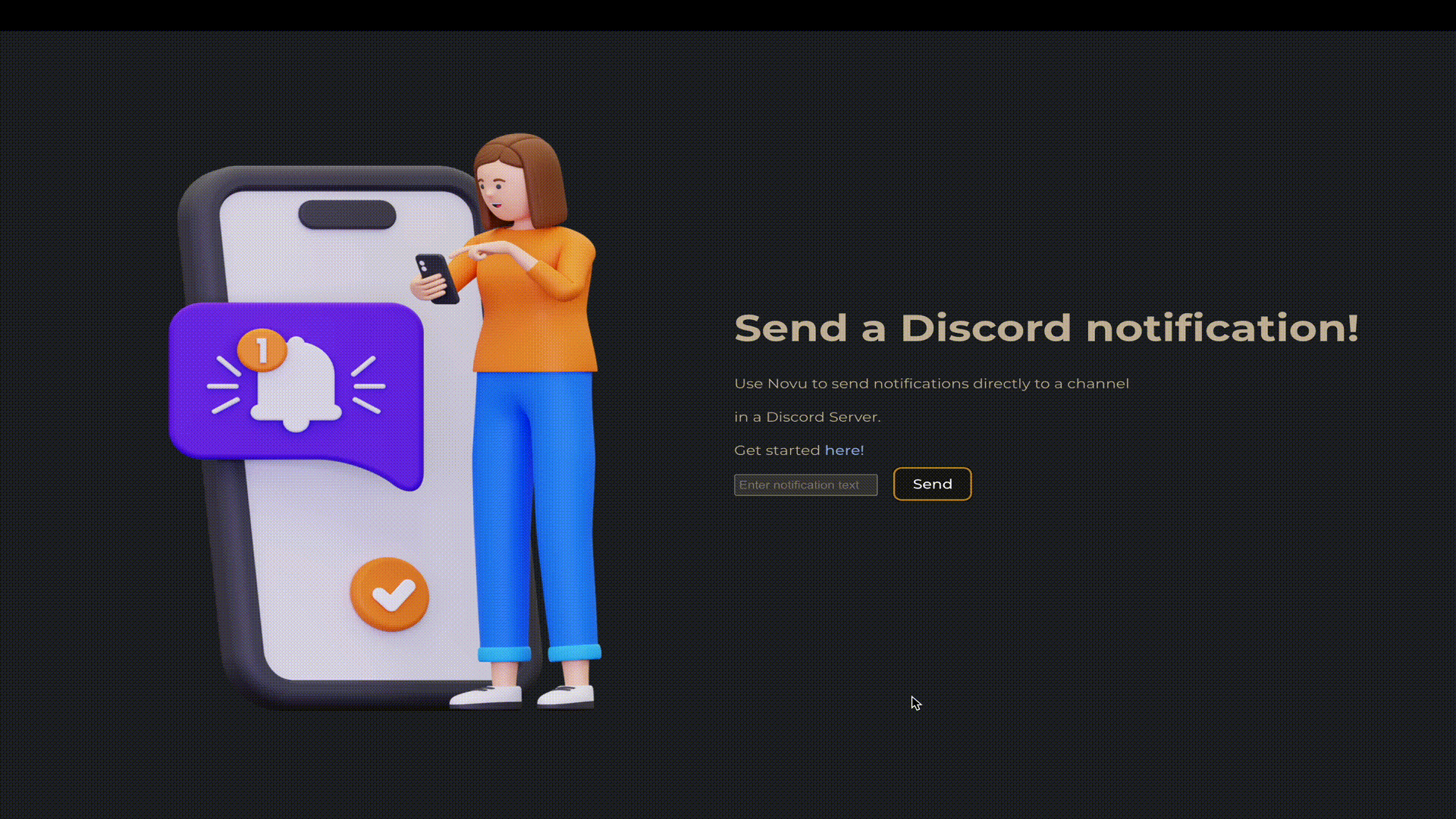Introduction
In this guide, you’ll learn how to use Novu to send notifications to any channel in a Discord server. But before coding anything up, we just need to go over a couple of setup steps.
The corresponding docs for this guide are available on our docs.
The entire code for this app is available on our
GitHub.
Set up Discord
Setting up Discord is fairly straightforward. You just need the webhook Url. It is pretty simple and can be done in the following easy steps:
- Go to the channel you want to add the webhook to (you need to be an admin of the discord server).
- Right-click the channel and select “Edit Channel”.
- Select Integrations -> Webhooks -> Create Webhook
- Edit the Bot name to your liking, copy the webhook URL and store it somewhere. We’ll need it in the future.
Set up Novu
In this part, we’ll set up a workflow that will be triggered when we send a notification. Workflows are like blueprints and hold the entire flow of notifications. You can read more about them on our docs. To set up a notification workflow for our app, follow these steps:
- Make sure that you’ve set the Discord Integration as active from the Novu Integrations Store.
- Goto the Novu Web Dashboard.
- Click on the ‘Add a workflow’ button and select ‘Blank workflow’ from the dropdown.
- Once there, give your workflow a name and drag and drop the ‘chat’ option below the ‘workflow trigger’ step.
- You can also add variables in the Workflow Editor. For example, here I’ve added ‘chatMsg’ as a variable as I’ll be sending data using it.
Whatever is placed inside double braces is a variable.
Create the backend
The backend for this app is quite simple. Simply install the Novu package:
Now, create a route that you’ll hit when called from the front end. For our demo app, this is the route I’ve created:
import express from "express";
import { chatController } from "../controller/chat.js";
const router = express.Router();
router.post("/sendChat",chatController);
export default router;
import { chat } from "../novu/novu.js"
export const chatController = async (req, res) => {
const { chatMsg } = req.body;
try {
await chat(chatMsg);
res.status(201).json({ message: "Message sent successfully" });
} catch (error) {
console.log("notifController error:", error);
res.status(500).json({ message: error.message })
}
}
Notice how we’re expecting ‘chatMsg’ in our payload. This is why we added it as a variable in the workflow created earlier.
novu.js, in our case, which is as follows:
import { Novu, ChatProviderIdEnum } from '@novu/node';
export const chat = async (chatMsg) => {
try {
const novu = new Novu(process.env.YOUR_NOVU_API_KEY_HERE);
await novu.subscribers.identify(process.env.SUB_ID, {
firstName: 'newSubForDiscordChat',
});
await novu.subscribers.setCredentials(process.env.SUB_ID, ChatProviderIdEnum.Discord, {
webhookUrl: process.env.WEBHOOK_URL
});
} catch (error) {
console.log(error);
}
}
import { Novu } from '@novu/node';
const novu = new Novu('<API_KEY>');
novu.trigger('chat-with-discord', {
to: {
subscriberId: '<REPLACE_WITH_DATA>'
},
payload: {
chatMsg: '<REPLACE_WITH_DATA>'
}
});
import { Novu, ChatProviderIdEnum } from '@novu/node';
export const chat = async (chatMsg) => {
try {
const novu = new Novu(process.env.YOUR_NOVU_API_KEY_HERE);
await novu.subscribers.identify(process.env.SUB_ID, {
firstName: 'newSubForDiscordChat',
});
await novu.subscribers.setCredentials(process.env.SUB_ID, ChatProviderIdEnum.Discord, {
webhookUrl: process.env.WEBHOOK_URL
});
await novu.trigger('chat-with-discord', {
to: {
subscriberId: process.env.SUB_ID
},
payload: {
chatMsg: chatMsg
}
});
} catch (error) {
console.log(error);
}
}
We’re keeping all the sensitive data in a .env file to avoid hardcoding as a good practice
The ‘identify’ method tries to find a subscriber with the given info. If it can’t find any such subscriber, it creates a new subscriber with the supplied info.
Front end set up
For our demonstration purposes, the front-end is pretty basic. All we have to do is have an input field to take the notification text in and send the payload. The front-end code for this demo app is available on our Github repo.
And here’s our app in all its glory!
This is how we send Discord notifications using Novu!